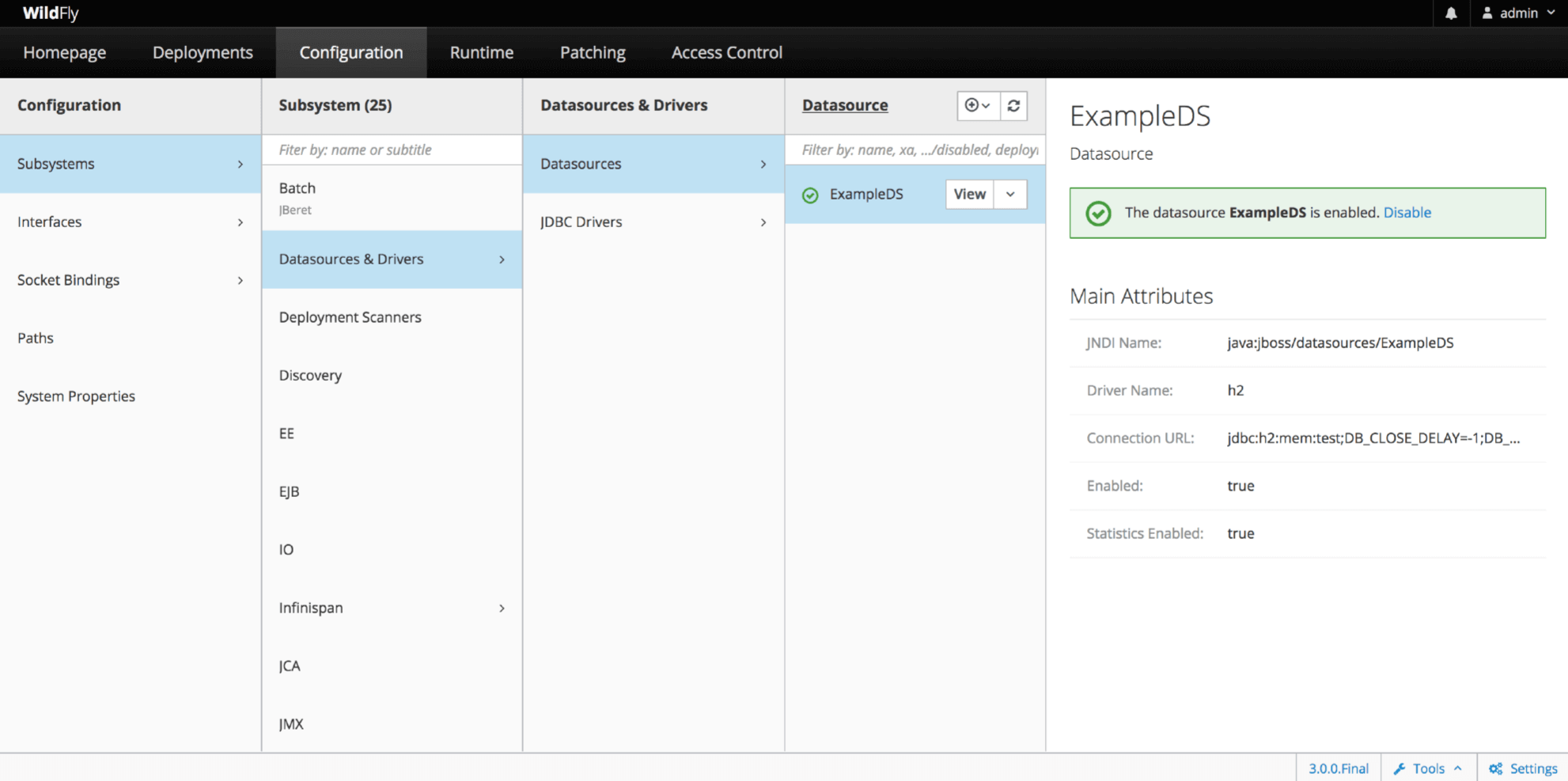WildFly Docker
A powerful, modular, & lightweight application server that helps you build amazing applications.
Docker
To boot in standalone mode
docker run -it quay.io/wildfly/wildfly:28.0.0.Final-jdk11
To boot in standalone mode with admin console available remotely
docker run -p 8080:8080 -p 9990:9990 -it quay.io/wildfly/wildfly /opt/jboss/wildfly/bin/standalone.sh -b 0.0.0.0 -bmanagement 0.0.0.0
docker run -d --name=wildfly -p 8080:8080 -p 9990:9990 quay.io/wildfly/wildfly:28.0.0.Final-jdk11 /opt/jboss/wildfly/bin/standalone.sh -b 0.0.0.0 -bmanagement 0.0.0.0
docker exec -it wildfly bash
sh wildfly/bin/add-user.sh
Administration Console: http://localhost:9990/
To boot in domain mode
docker run -it quay.io/wildfly/wildfly /opt/jboss/wildfly/bin/domain.sh -b 0.0.0.0 -bmanagement 0.0.0.0
Extending the image
To be able to create a management user to access the administration console create a Dockerfile with the following content
FROM quay.io/wildfly/wildfly
RUN /opt/jboss/wildfly/bin/add-user.sh admin Admin#70365 --silent
CMD ["/opt/jboss/wildfly/bin/standalone.sh", "-b", "0.0.0.0", "-bmanagement", "0.0.0.0"]
Then you can build the image:
docker build --tag=jboss/wildfly-admin .
Or for jdk11:
docker build --build-arg jdk=11 --tag=jboss/wildfly-admin .
Run it:
docker run -it jboss/wildfly-admin
Screenshots