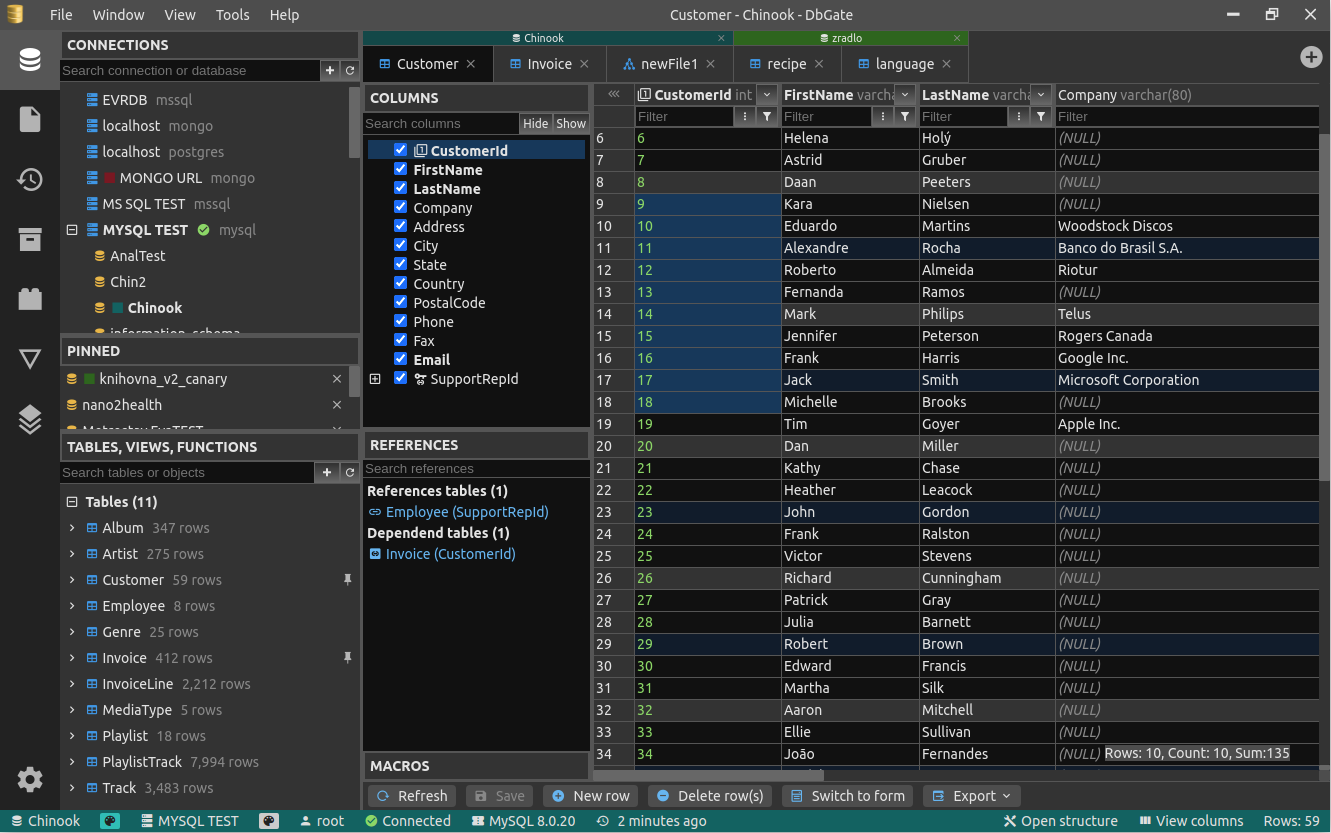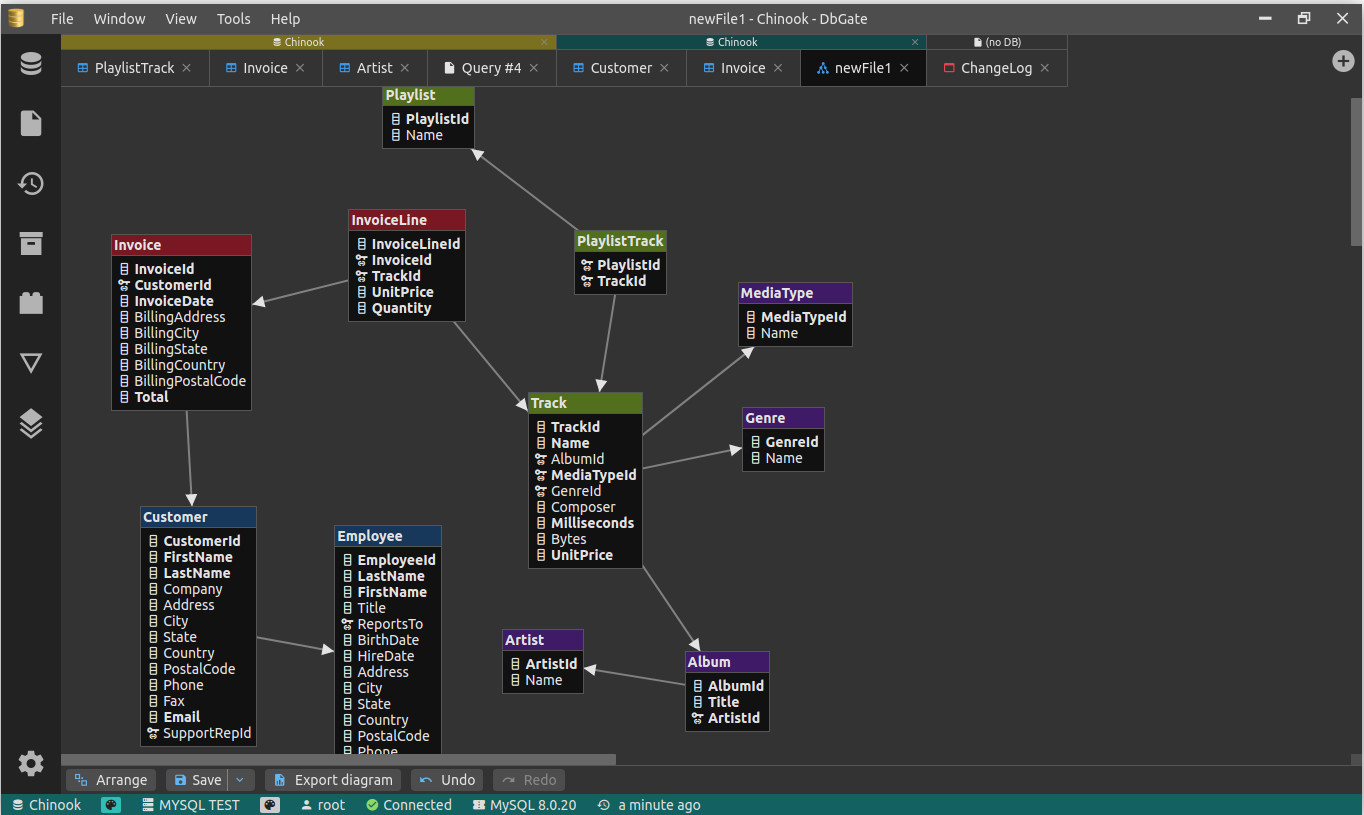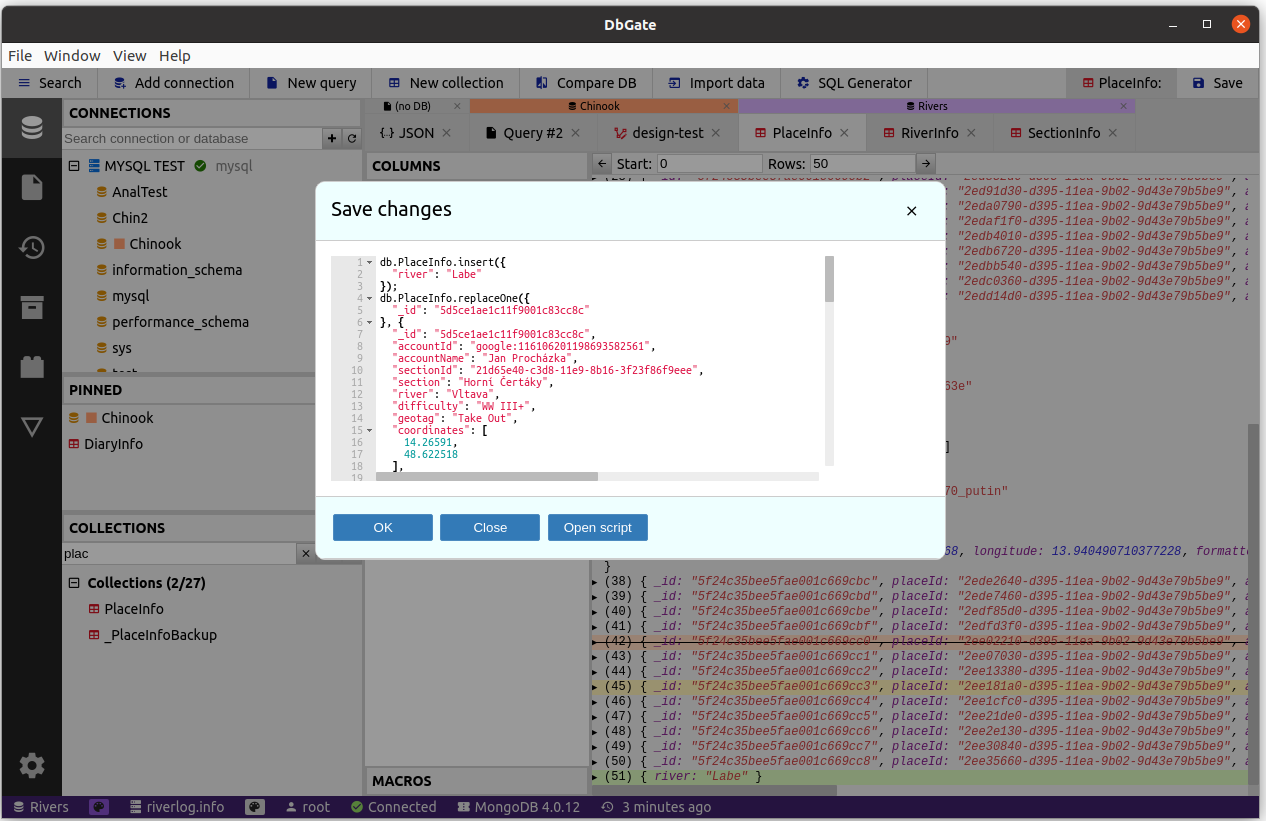DbGate Docker
The Smartest SQL+noSQL Database Client
Demo
Docker
docker run -d --name dbgate --restart always -p 3000:3000 dbgate/dbgate
docker run -d --name dbgate --restart always -p 3000:3000 -e CONNECTIONS='mssql' -e LABEL_mssql='MS SQL' -e SERVER_mssql='SERVER_IP' -e USER_mssql='USER' -e PASSWORD_mssql='PWD' -e ENGINE_mssql='mssql@dbgate-plugin-mssql' dbgate/dbgate
Docker Compose
version: '3'
services:
dbgate:
image: dbgate/dbgate
restart: always
ports:
- 80:3000
volumes:
- dbgate-data:/root/.dbgate
environment:
CONNECTIONS: con1,con2,con3,con4
LABEL_con1: MySql
SERVER_con1: mysql
USER_con1: root
PASSWORD_con1: TEST
PORT_con1: 3306
ENGINE_con1: mysql@dbgate-plugin-mysql
LABEL_con2: Postgres
SERVER_con2: postgres
USER_con2: postgres
PASSWORD_con2: TEST
PORT_con2: 5432
ENGINE_con2: postgres@dbgate-plugin-postgres
LABEL_con3: MongoDB
URL_con3: mongodb://mongo:27017
ENGINE_con3: mongo@dbgate-plugin-mongo
LABEL_con4: SQLite
FILE_con4: /home/jan/feeds.sqlite
ENGINE_con4: sqlite@dbgate-plugin-sqlite
volumes:
dbgate-data:
driver: local
Runtime Environment
Screenshots