GreptimeDB Docker
云原生时序数据库
Linux & Mac
curl -L https://raw.githubusercontent.com/GreptimeTeam/greptimedb/develop/scripts/install.sh | sh
./greptime standalone start
Docker
docker run -p 4000-4003:4000-4003 \
-p 4242:4242 -v "$(pwd)/greptimedb:/tmp/greptimedb" \
--name greptime --rm \
greptime/greptimedb standalone start \
--http-addr 0.0.0.0:4000 \
--rpc-addr 0.0.0.0:4001 \
--mysql-addr 0.0.0.0:4002 \
--postgres-addr 0.0.0.0:4003 \
--opentsdb-addr 0.0.0.0:4242
建表
CREATE TABLE IF NOT EXISTS system_metrics (
host STRING,
idc STRING,
cpu_util DOUBLE,
memory_util DOUBLE,
disk_util DOUBLE,
ts TIMESTAMP DEFAULT CURRENT_TIMESTAMP,
PRIMARY KEY(host, idc),
TIME INDEX(ts)
);
数据写入
INSERT INTO system_metrics
VALUES
("host1", "idc_a", 11.8, 10.3, 10.3, 1667446797450),
("host1", "idc_a", 80.1, 70.3, 90.0, 1667446797550),
("host1", "idc_b", 50.0, 66.7, 40.6, 1667446797650),
("host1", "idc_b", 51.0, 66.5, 39.6, 1667446797750),
("host1", "idc_b", 52.0, 66.9, 70.6, 1667446797850),
("host1", "idc_b", 53.0, 63.0, 50.6, 1667446797950),
("host1", "idc_b", 78.0, 66.7, 20.6, 1667446798050),
("host1", "idc_b", 68.0, 63.9, 50.6, 1667446798150),
("host1", "idc_b", 90.0, 39.9, 60.6, 1667446798250);
数据查询
SELECT * FROM system_metrics;
SELECT count(*) FROM system_metrics;
SELECT avg(cpu_util) FROM system_metrics;
SELECT idc, avg(memory_util) FROM system_metrics GROUP BY idc;
Runtime Environment
Architecture
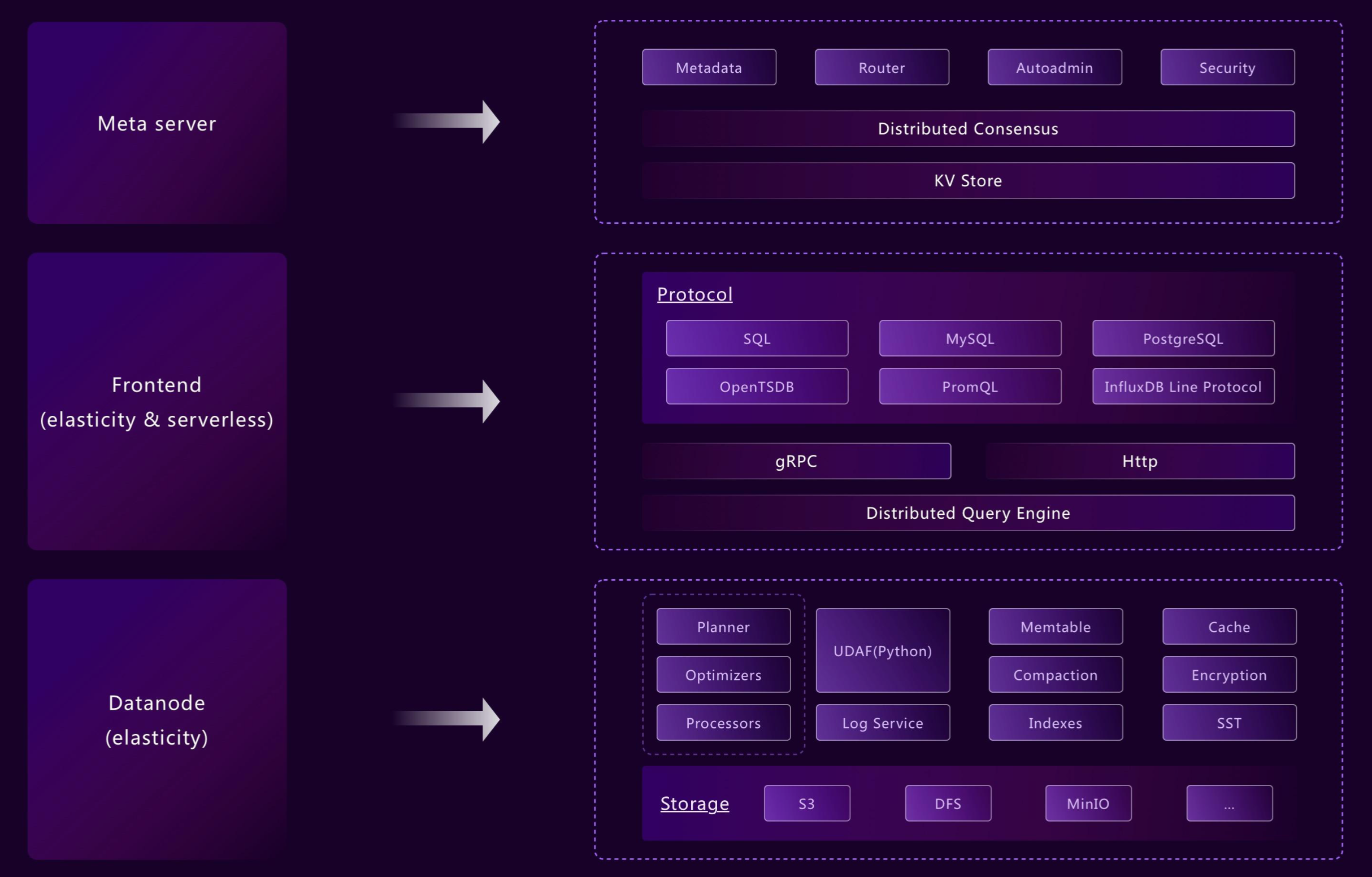
Screenshots


