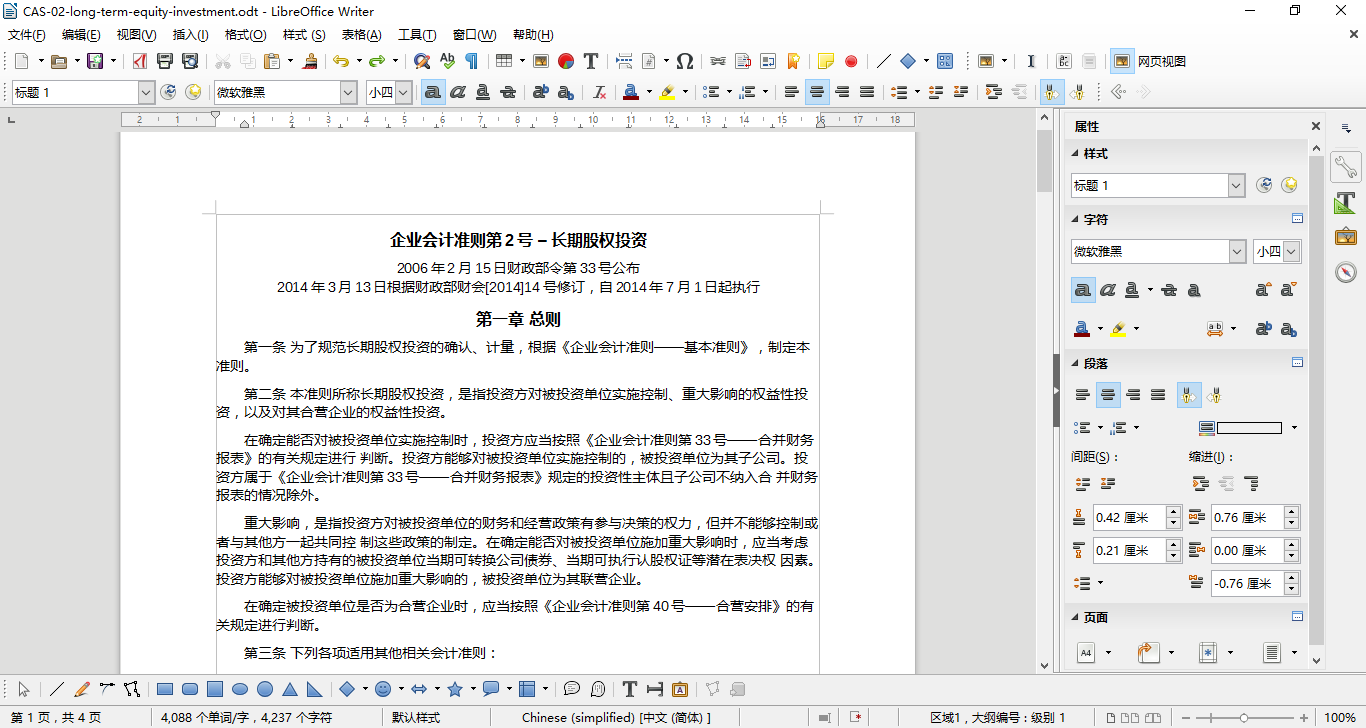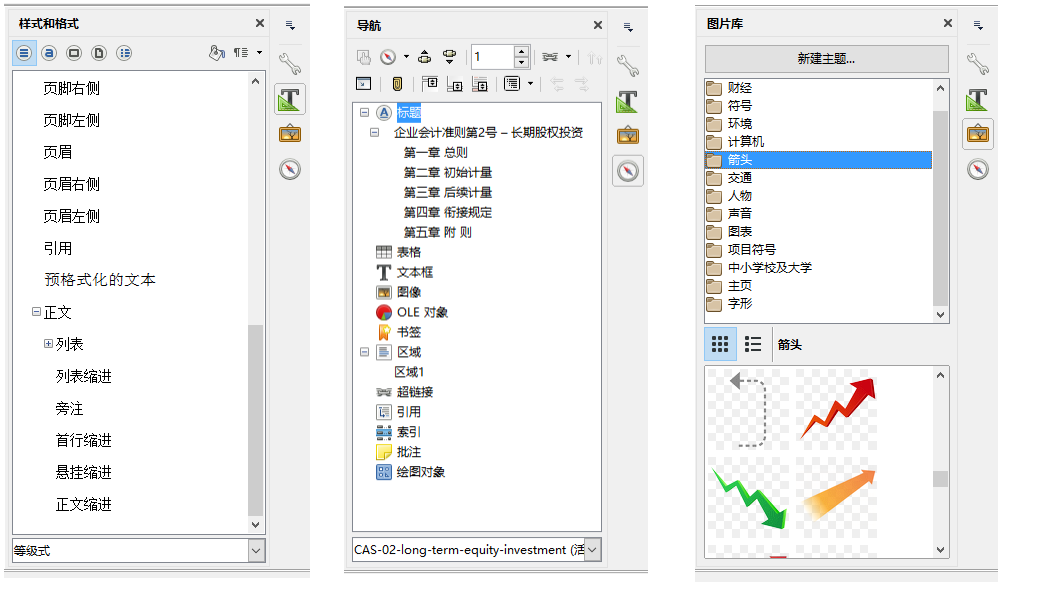LibreOffice Docker
LibreOffice is a free and powerful office suite, and a successor to OpenOffice.org (commonly known as OpenOffice).
Its clean interface and feature-rich tools help you unleash your creativity and enhance your productivity.
Setup Nextcloud
docker run -d --name nextcloud -p 8080:80 nextcloud:stable
When nextcloud is set up, install the App “Collabora Online”. Then go to Configuration->Collabora Online and enter the domain name of your other VM, e.g. http://libreoffice.yourhost:9980
LibreOffice Online Docker
.envlibreoffice.yml
Using it
LibreOffice Online admin dashboard: http://localhost:9980/loleaflet/dist/admin/admin.html
LibreOffice Online without using Nextcloud: http://libreoffice.yourhost:9980/loleaflet/dist/loleaflet.html?file_path=file:///opt/libreoffice/share/template/common/internal/idxexample.odt
Screenshots