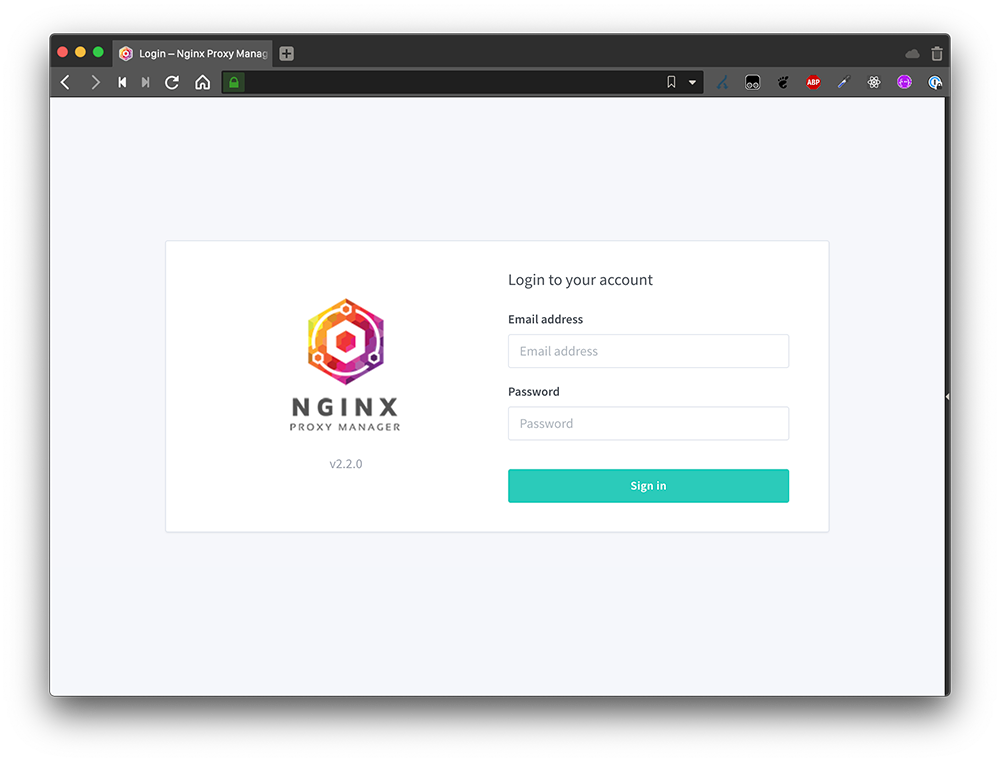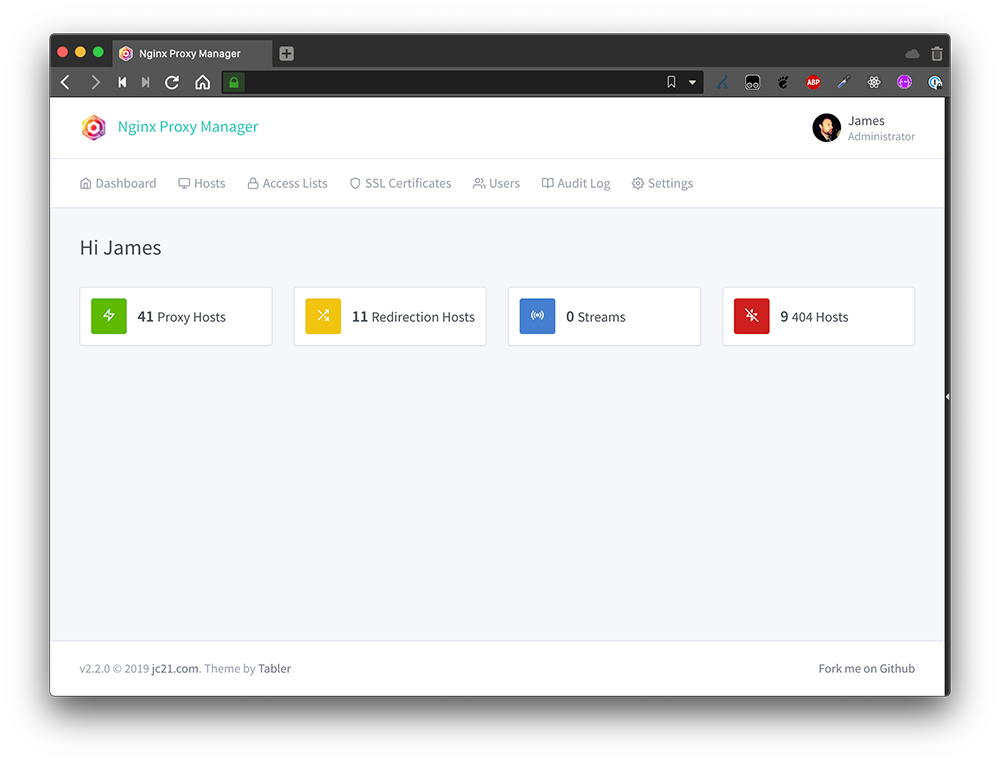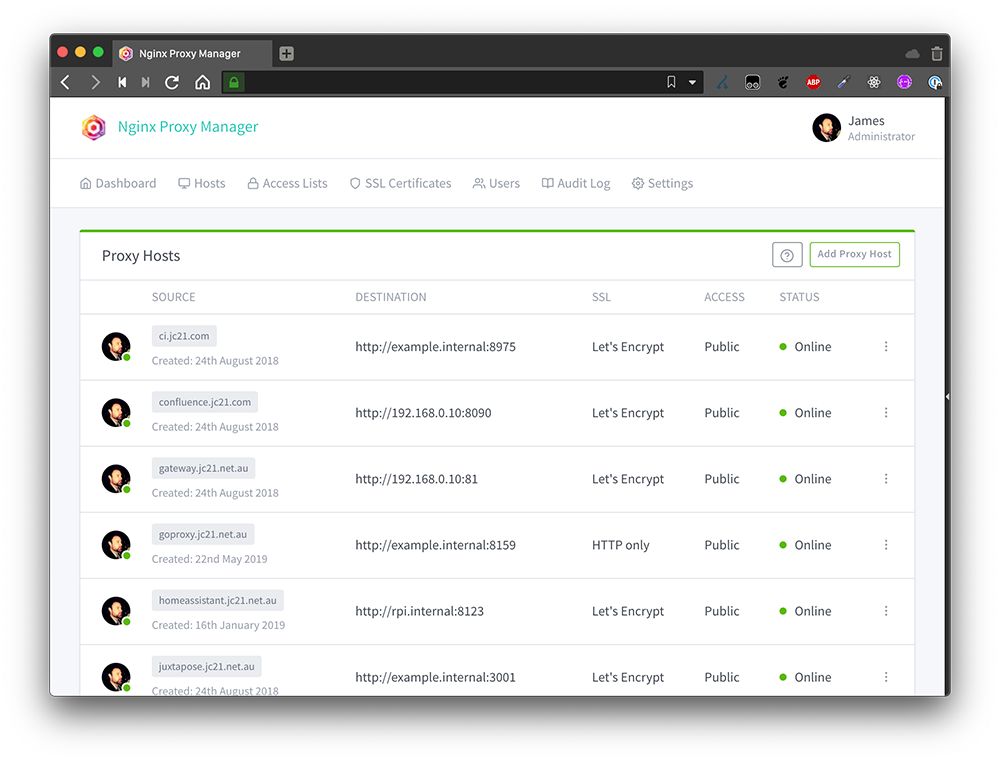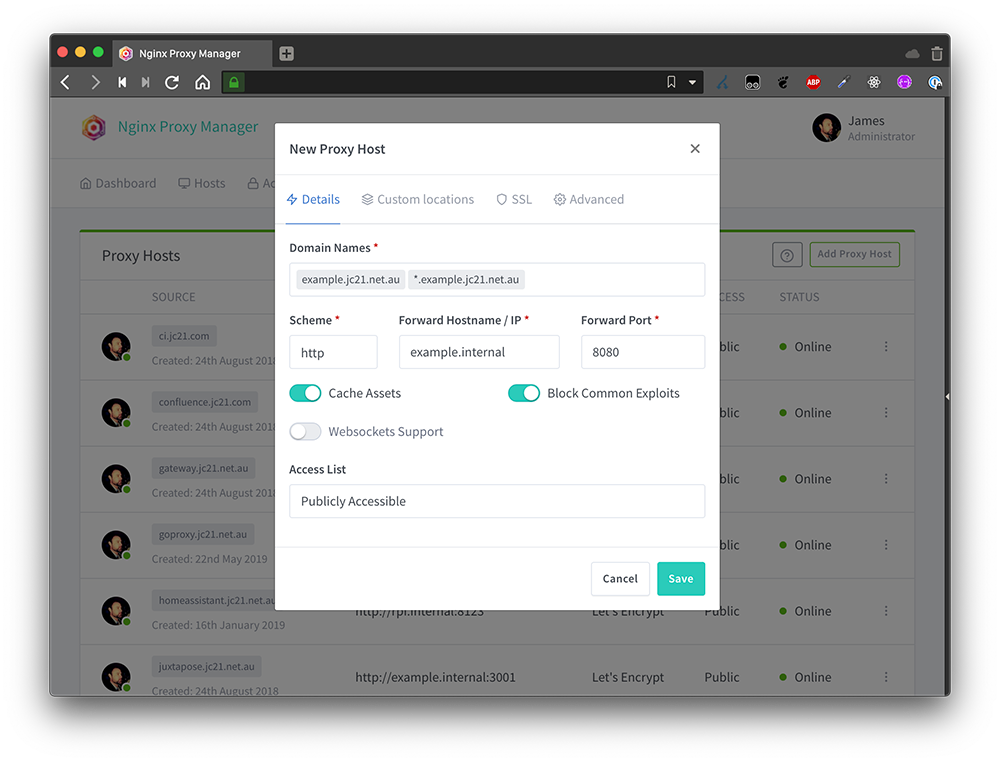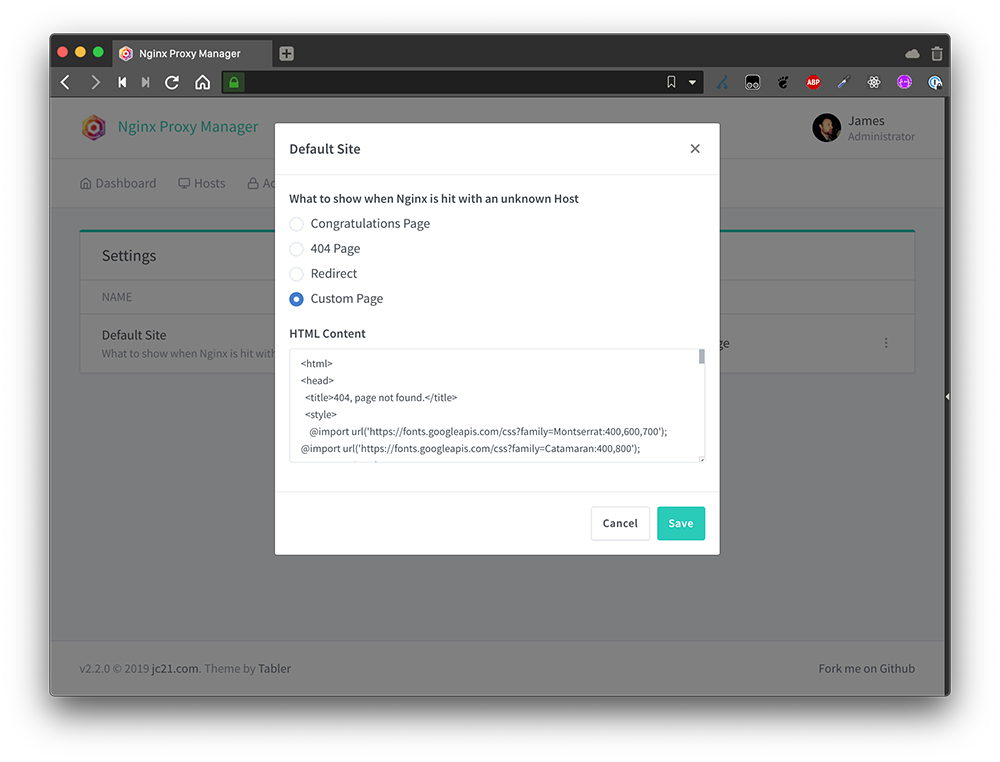Nginx Proxy Manager Docker
Expose your services easily and securely
Docker
docker run -d \
--name=nginx-proxy-manager \
-v $pwd/data:/data \
-v $pwd/letsencrypt:/etc/letsencrypt \
-p 80:80 \
-p 443:443 \
-p 81:81 \
--restart unless-stopped \
jc21/nginx-proxy-manager
Default Administrator User: admin@example.com / changeme
Docker Compose
version: "3"
services:
app:
image: 'jc21/nginx-proxy-manager:latest'
restart: unless-stopped
ports:
# These ports are in format <host-port>:<container-port>
- '80:80' # Public HTTP Port
- '443:443' # Public HTTPS Port
- '81:81' # Admin Web Port
# Add any other Stream port you want to expose
# - '21:21' # FTP
# Uncomment the next line if you uncomment anything in the section
# environment:
# Uncomment this if you want to change the location of
# the SQLite DB file within the container
# DB_SQLITE_FILE: "/data/database.sqlite"
# Uncomment this if IPv6 is not enabled on your host
# DISABLE_IPV6: 'true'
volumes:
- ./data:/data
- ./letsencrypt:/etc/letsencrypt
Using MySQL / MariaDB Database
version: "3"
services:
app:
image: 'jc21/nginx-proxy-manager:latest'
restart: unless-stopped
ports:
- '80:80' # Public HTTP Port
- '443:443' # Public HTTPS Port
- '81:81' # Admin Web Port
environment:
DB_MYSQL_HOST: "db"
DB_MYSQL_PORT: 3306
DB_MYSQL_USER: "npm"
DB_MYSQL_PASSWORD: "npm"
DB_MYSQL_NAME: "npm"
volumes:
- ./data:/data
- ./letsencrypt:/etc/letsencrypt
Custom Nginx Configurations
You can add your custom configuration snippet files at /data/nginx/custom as follow:
/data/nginx/custom/root.conf: Included at the very end of nginx.conf/data/nginx/custom/http_top.conf: Included at the top of the main http block/data/nginx/custom/http.conf: Included at the end of the main http block/data/nginx/custom/stream.conf: Included at the end of the main stream block/data/nginx/custom/server_proxy.conf: Included at the end of every proxy server block/data/nginx/custom/server_redirect.conf: Included at the end of every redirection server block/data/nginx/custom/server_stream.conf: Included at the end of every stream server block/data/nginx/custom/server_stream_tcp.conf: Included at the end of every TCP stream server block/data/nginx/custom/server_stream_udp.conf: Included at the end of every UDP stream server block
Screenshots